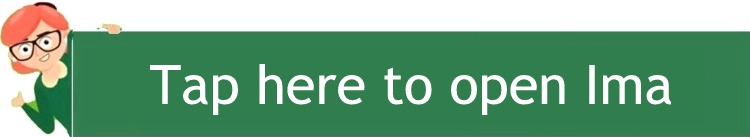🖥 Mac or PC – Using a Web Browser (Chrome, Safari, Edge)
1. ChatGPT asks you to enter a code sent to your email.
2. Leave the ChatGPT tab open
- Don’t close it! Just open a new tab (look for a little + at the top)
3. In the new tab, go to your email
- If you use Gmail, type gmail.com
- If you use another service, type that (e.g., yahoo.com, outlook.com)
4. Check your inbox for a message from OpenAI
- Subject might be: “Your ChatGPT Verification Code”
5. Open the email and copy or write down the code
6. Go back to the ChatGPT tab
- Click on the tab at the top of your browser that says “ChatGPT” or “OpenAI”
7. Type the code into the box
- Then click Continue
💡Tip: If you accidentally close a tab, just reopen it or sign in again. No harm done!