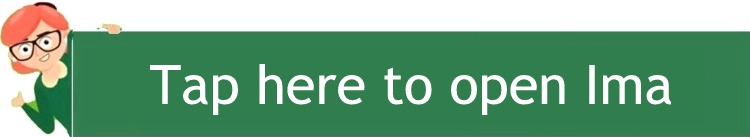🤖 Android (using Chrome + Gmail)
1. ChatGPT is asking for a verification code
“We’ve sent a code to your email.”
2. Tap the Home button (bottom of your screen)
- This brings you to your Home Screen.
- ChatGPT will stay open in the background.
3. Tap the Gmail icon
- Check your inbox for an email from OpenAI.
- Tap to open the message.
4. Find the code (6 numbers)
- It should look like: 654321
5. Memorize the code or write it down
6. Return to Chrome
- Tap the Recents button (usually a square or three lines)
- Find the Chrome window with ChatGPT and tap to return
7. Enter the code and tap “Continue”
🎉 You did it!
🧡 If you need to try again, that’s okay! Sometimes it takes a few tries — and that’s perfectly normal.