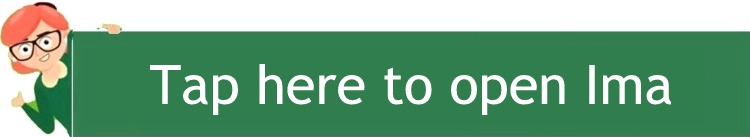🤖 Android Tablet (Chrome + Gmail)
1. ChatGPT is asking for your 6-digit code.
You’ll see something like: “Enter the 6-digit code we sent to your email.”
2. Tap the Home button (bottom center of screen)
- Chrome stays open in the background.
3. Tap your Gmail app
- Find the email from OpenAI with your code.
4. Open the message and copy or remember the code
5. Return to Chrome
- Use the Recent Apps button (the square or swipe-up multitask view)
- Tap the Chrome window with ChatGPT.
6. Enter your code and tap Continue
👏 You’re in!
🧡 If you ever lose your place, just start again calmly. It gets easier with practice.