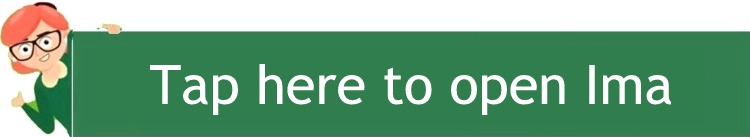🍏 iPad (Safari + Apple Mail or Gmail)
1. ChatGPT is asking for a code
You’ll see something like: “Enter the 6-digit code we sent to your email.”
2. Don’t close Safari — just swipe up slowly from the bottom of the screen
- Or press the Home button, if your iPad has one.
- This will minimize Safari without closing it.
3. Tap your Mail app or Gmail
- Look for a message from OpenAI with your verification code.
4. Open the email and read the code
- Example: 348209
5. Memorize or write it down
- Then return to Safari by:
- Tapping the Safari icon at the bottom of your screen, OR
- Swiping up and tapping the ChatGPT window if it’s still open.
6. Type the code into the ChatGPT screen
- Then tap “Continue”.
💪 You’re all set!
✨ Reminder: If you switch screens and get confused — don’t panic! Nothing is broken. Just retrace your steps.