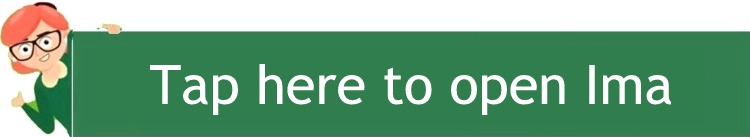🍏iPhone (using Safari + Apple Mail or Gmail)
1. You're on the ChatGPT sign-in page and it asks for a code
“We’ve sent a 6-digit code to your email.”
2. Don’t close the browser — just swipe up or press the home button
- This takes you back to your Home Screen.
- Your ChatGPT screen will stay open in the background.
3. Open your Mail app (Apple Mail or Gmail)
- Look for a new message from OpenAI.
- The subject might say: Your ChatGPT verification code.
4. Open the email and find the 6-digit code
- It might look like: 123456
5. Write it down or memorize it
- Or, if you prefer, keep the email open and swipe up again to go back to Home.
6. Tap Safari to return to your ChatGPT screen
- Your browser should still be waiting for the code.
7. Enter the code into the box
- Then tap “Continue” or “Submit”
✅ That’s it! You’re in!
🧠 Tip: If you ever get stuck, you can always go back to your email and start again. Nothing will break!