Using ChatGPT:
Once you are on the ChatGPT starting page, use the instructions below as a guide for chatting.
To type to ChatGPT, tap on "Ask anything."
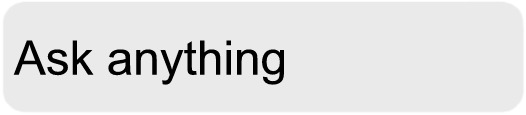
To "type" to ChatGPT with your voice, tap on the little picture of a microphone.

To "talk" to ChatGPT with your voice, like a phone call, tap on the white circle with little black lines.
To let ChatGPT start first, tap on one of the prefilled "suggestions."
To start over (if ChatGPT starts acting funny or stops working altogether), tap on the little picture that looks like a paper and pencil in the upper right corner of the screen.

