1️⃣How to get started:
The image below shows what you will see when you open "Ima Computer."
You would tap on the button that says, "Sign up to chat."
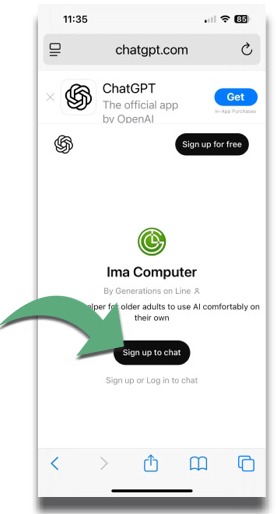
2️⃣Sign up:
If you have a google (gmail) or apple account, you would tap the "Continue with Google" or "Continue with Apple" button.
IF NOT, tap on the "Email address" box, as shown below, and type your email address.
NOTE: You will be asked create a password that is at least 12 letters and/or numbers.
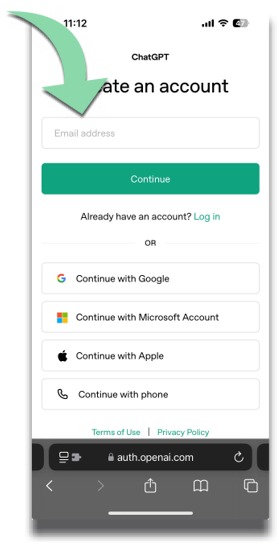
3️⃣Keeping it Safe:
Ima's builders are very concerned for your safety and privacy.
So, after you sign up, you will see this page.
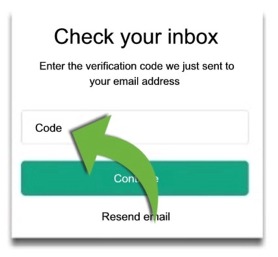
You will leave that page open and go to your email where you will see an email from OpenAI with a "code" made up of numbers and/or letters.
Write the code down (or copy it) and go back to the tab (as shown above) to type the code in the box. (Tap here if need help moving between open windows/tabs on your phone.)
4️⃣After you verify it's you, you're in!
To type to Ima, tap on "Message Ima Computer," as shown below:
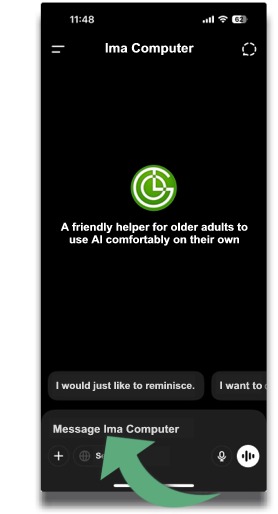
*️⃣Don't want to type?
Tap here to learn out to use voice mode
